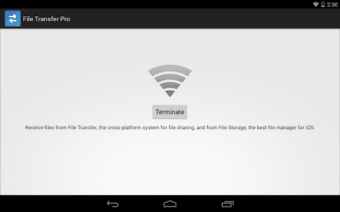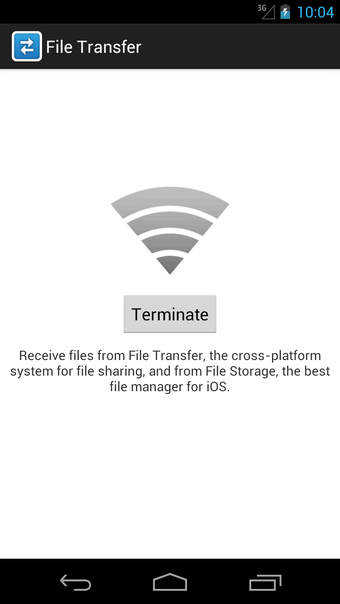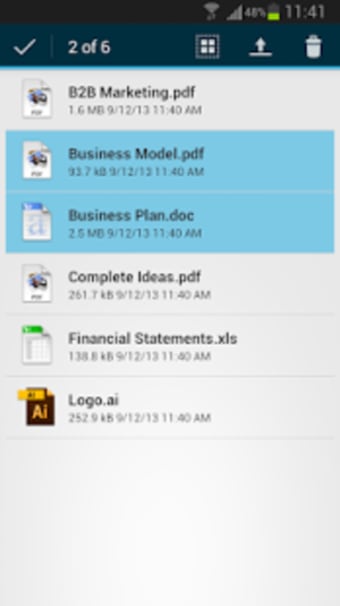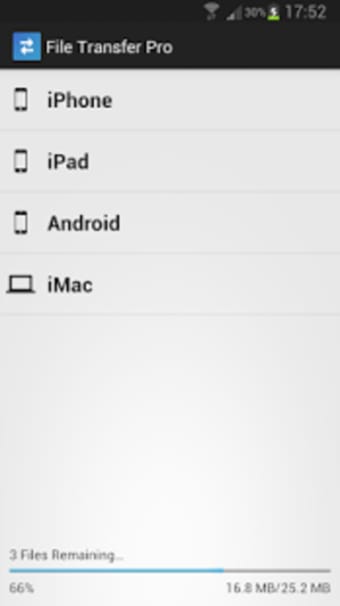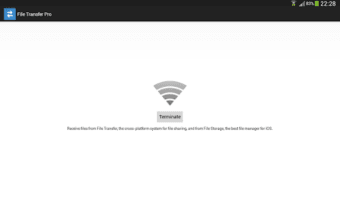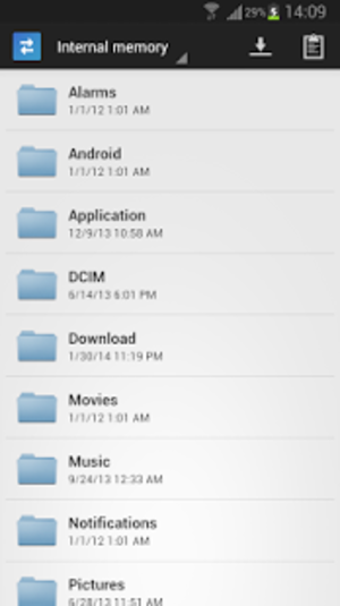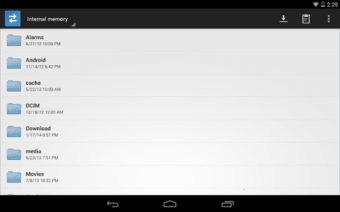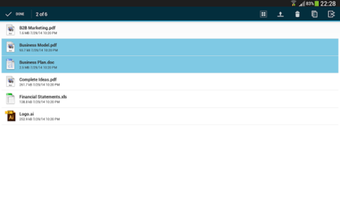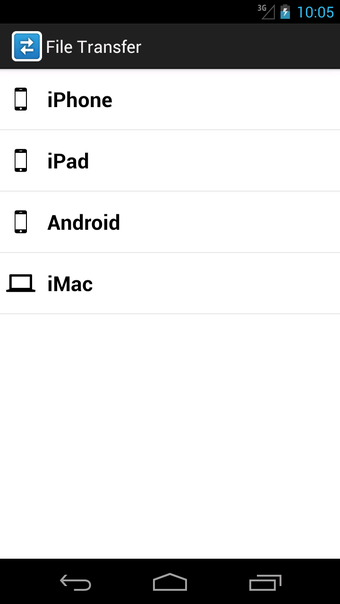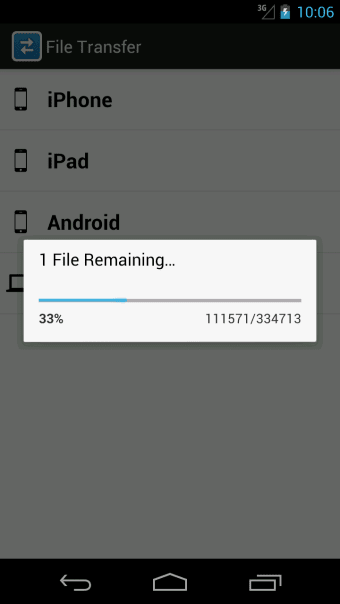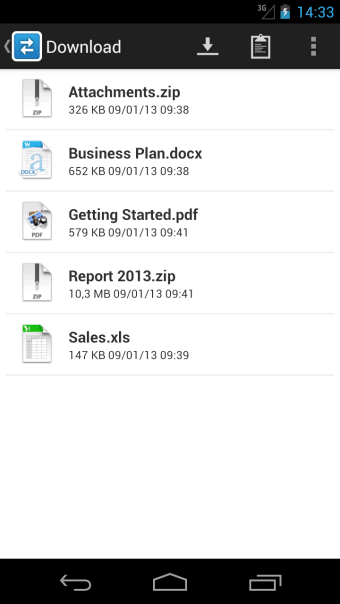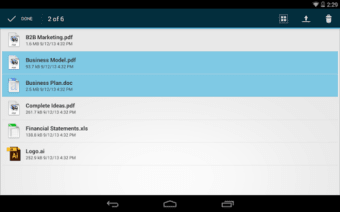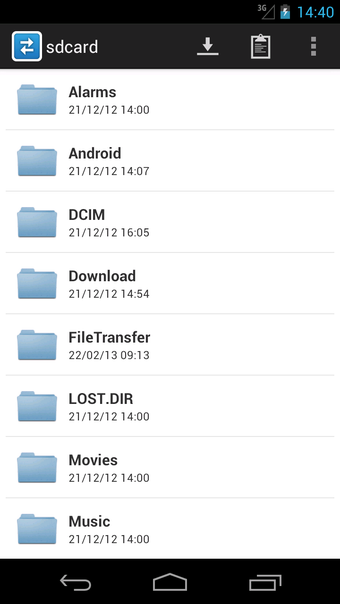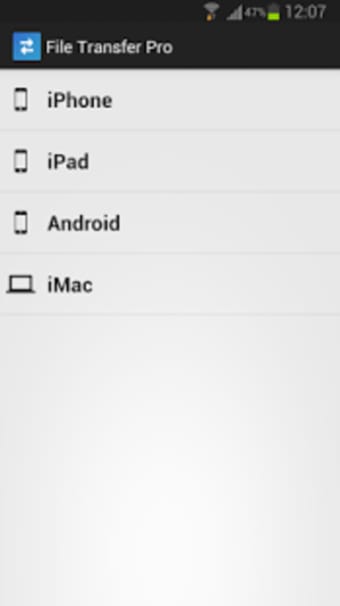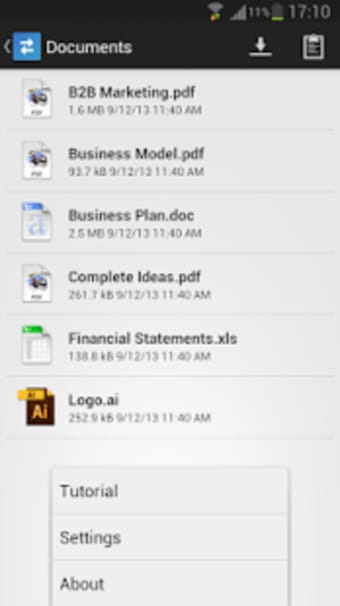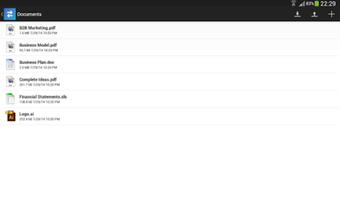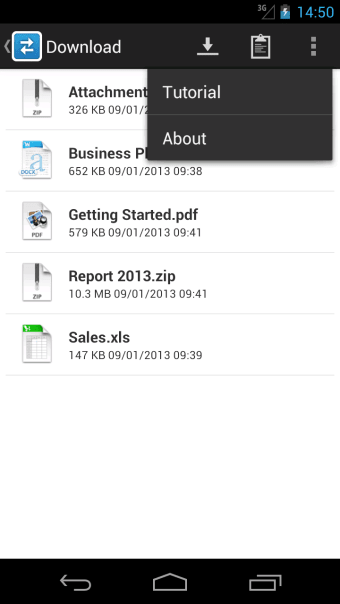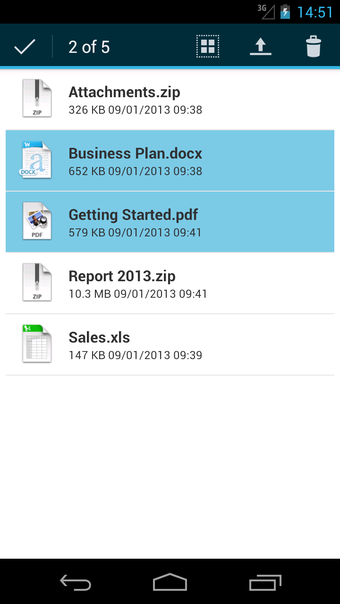Efficient Smartphone Application to Send and Receive Files
Whether referring to images or documents, the fact of the matter is that users require a fast and secure method to transfer files when necessary. File Transfer Pro offers a host of pragmatic tools.
Core Features and Uses
One of the most impressive features associated with File Transfer Pro is its cross-platform compatibility. In other words, both Windows and Mac users can send and receive files in no time at all. Additionally, it is not necessary to configure any devices. The application will automatically detect this software once it is installed. As a cloud network is not employed, users are not required to upload any files to the Internet during a transfer. They are instead sent from person to person.
Quick and Simple
File Transfer Pro takes the guesswork out of the entire process. The majority of its tasks will require very little hands-on involvement, so this program is perfect for those who lead busy lives. This application is able to work in conjunction with another system known as File Storage; a great way to back up important data.